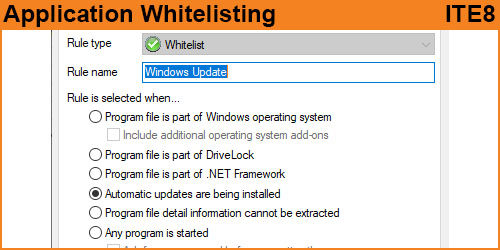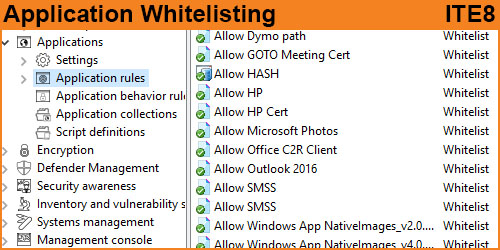Application control is one of the most effective mitigation strategies in ensuring the security of systems. As such, application control forms part of the Essential Eight from the Strategies to Mitigate Cyber Security Incidents.
What application control is
Application control is a security approach designed to protect against malicious code (also known as malware) executing on systems. When implemented properly it ensures that only approved applications (e.g. executables, software libraries, scripts and installers) can be executed.
While application control is primarily designed to prevent the execution and spread of malicious code, it can also prevent the installation or use of unapproved applications.
Application Control vs Application Whitelisting
The best method of implementation Application Control is to use Application Whitelisting.
Application control in general says “Application A,B and C are allowed to load to memory and run”, whereas Application Whitelisting says “The hash results of the files from “Application A,B and C and allowed to load to memory and run”.
The difference here is in the way this is performed. It is significantly safer to have a whitelisted hash table of approved then what is commonly seen as “C:\Program Files\Application A\” is allowed to execute.
What application control is not
The following approaches are not considered to be application control:
- providing a portal or other means of installation for approved applications
- using web or email content filters to prevent users from downloading applications from the internet
- checking the reputation of an application using a cloud-based service before it is executed
- using a next-generation firewall to identify whether network traffic is generated by an approved application.
How to implement application control
Implementing application control involves the following high-level steps:
- identifying approved applications
- developing application control rules to ensure only approved applications are allowed to execute
- maintaining the application control rules using a change management program.
When determining how to enforce application control, the following methods are considered suitable if implemented correctly:
- cryptographic hash rules
- publisher certificate rules (combining both publisher names and product names)
- path rules (ensuring file system permissions are configured to prevent unauthorised modification of folder and file permissions, folder contents and individual files).
Conversely, the use of file names, package names or any other easily changed application attribute is not considered suitable as a method of application control.
To ensure application control has been appropriately implemented, testing should be undertaken on a regular basis to check for misconfigurations of file system permissions and other ways of bypassing application control rules or executing unapproved applications.
In addition to preventing the execution of unapproved applications, application control can contribute to the identification of attempts by an adversary to execute malicious code. This can be achieved by configuring application control to generate event logs for failed execution attempts. Such event logs should ideally include information such as the name of the blocked file, the date/time stamp and the username of the user attempting to execute the file.
Finally, it is important that application control does not replace antivirus and other security software already in place on systems. Using multiple security solutions together can contribute to an effective defence-in-depth approach to preventing the compromise of systems.
Get Advice
We can speak with you regarding Application Control/Whitelisting. What to expect from your technical team and your end users.
Change is hard and we can provide you the stepping stones to achieve this requirement.
Quick Links
- Application Control Videos
- End User experience to Application Control
- Application Control Self Service
- Managing Application Control (An IT Guide)
- Everyday with Application Control
- Application Control overheads to a business
Product Options
We can help recommend products that allow you to achieve this E8 Requirement
Maturity Levels – Application Control
Level One
Application control is implemented on all workstations to restrict the execution of executables to an approved set.
Application control is implemented on all servers to restrict the execution of executables to an approved set.
Level Two
Application control is implemented on all workstations to restrict the execution of executables, software libraries, scripts and installers to an approved set.
Application control is implemented on all servers to restrict the execution of executables, software libraries, scripts and installers to an approved set.
Level Three
Application control is implemented on all workstations to restrict the execution of executables, software libraries, scripts and installers to an approved set.
Application control is implemented on all servers to restrict the execution of executables, software libraries, scripts and installers to an approved set.
Microsoft’s latest recommended block rules are implemented to prevent application control bypasses.